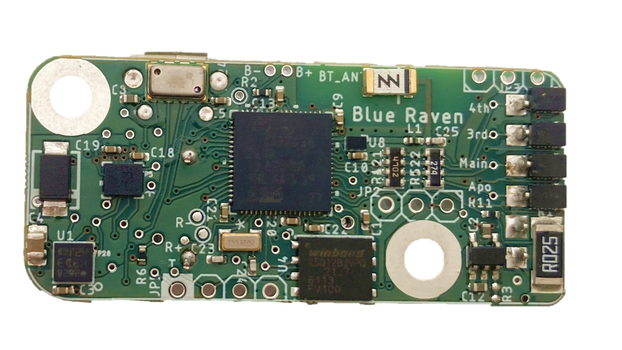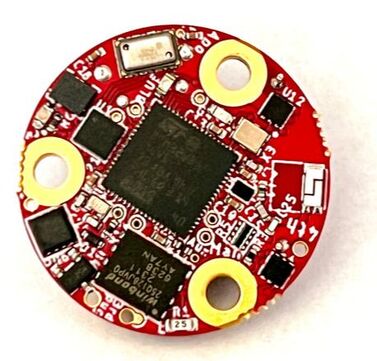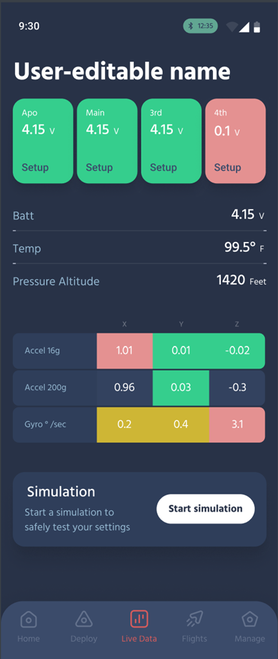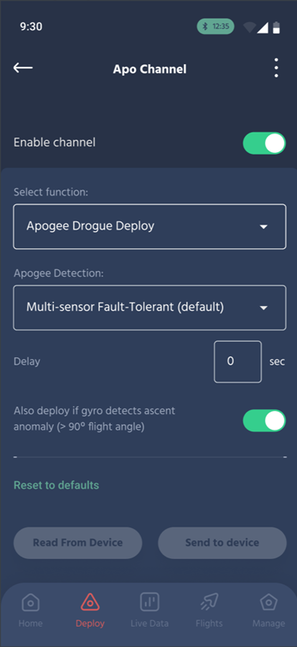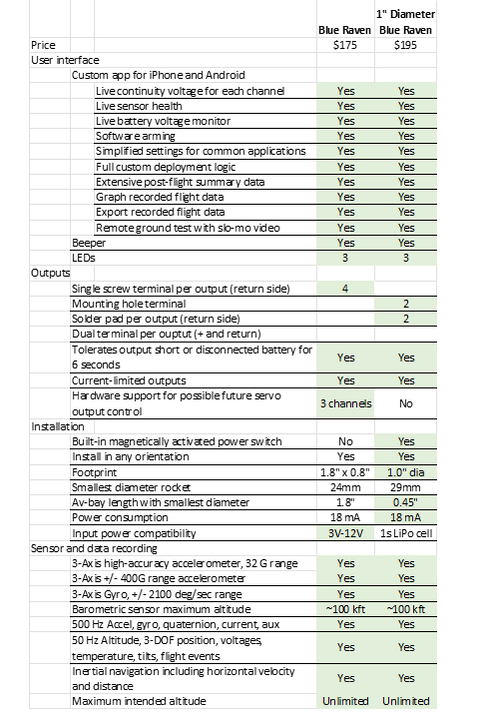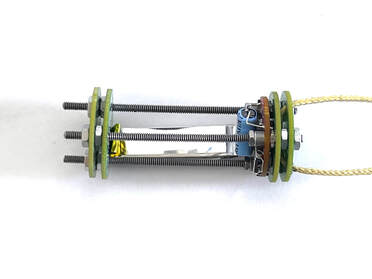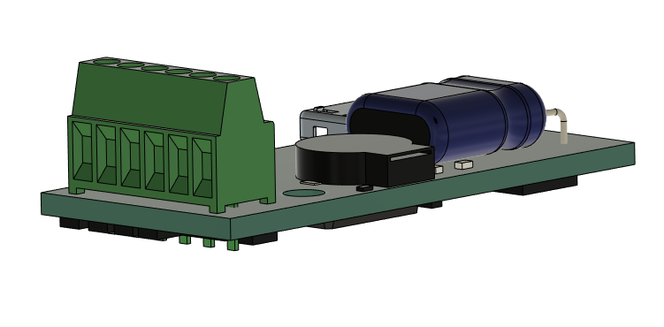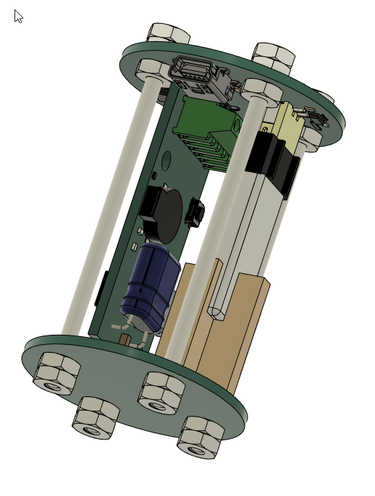Shipping delay notice: Orders placed after 2 PM July 28 2024 will ship the week of August 5 2024.
The Blue Raven is in stock, and is now available in an even smaller 1" diameter form factor! The phone app for the Blue Raven is now released through the Apple App Store and Google Play, under the name "Featherweight UI."
The Blue Raven is in stock, and is now available in an even smaller 1" diameter form factor! The phone app for the Blue Raven is now released through the Apple App Store and Google Play, under the name "Featherweight UI."
Original Blue Raven Form Factor ($175)
New 1" Diameter Form Factor Option:
Interface Software:Phone app distribution:
App release through Google Play and the Apple App store is complete
Beta test versions are also sometimes released through the beta test program before they are released through the stores. To join the beta test program:
|
Now even more powerful and flexible, but still the smallest flight controller on the market.
|
Which form factor to buy?
|
Advantages for original Blue Raven form factor:
|
Original form factor Blue Raven: $175
New 1" diameter Blue Raven with magnetically-activated power switch: $195
29mm av-bay kit for 1" diameter Blue Raven: $25
Save $25 on a Blue Raven when purchased with 2 Av-bays
New 1" diameter Blue Raven with magnetically-activated power switch: $195
29mm av-bay kit for 1" diameter Blue Raven: $25
Save $25 on a Blue Raven when purchased with 2 Av-bays
Blue Raven Resources
| quick_start_both_sides.pdf | |
| File Size: | 241 kb |
| File Type: | |
| blue_raven_users_manual_september_15.pdf | |
| File Size: | 1384 kb |
| File Type: | |
Testimonials
|
I just wanted to say thank you for making such a full featured flight computer with such an easily configured and wonderfully intuitive gui to go with it. I teach high school kids who have varying levels of tech capability, so the ease of use and especially the ease of data analysis post flight is a huge, huge benefit. I know hooking up to a USB and running a standalone program and digging through different menus seems pretty brain dead to those of us in the hobby already, but the simplicity with which the new raven app suite *just works* is really, really appreciated and makes it dramatically more accessible to younger teams.
We flew a subscale staged flight this weekend, and had a failure where an ematch shorted to the body of a cable cutter. All was recovered safely, and with the tools in the app suite that clearly showed voltage drops and confirmed the logic conditions that the firing signal had been sent we were able to quickly identify both the problem and a convenient solution - I don't think that would have been nearly as easy with any other package. We've flown altus systems, eggtimers, perfectflites, and the little jolly logic a3's - after a few test flights with the BR I don't think I'd ever use anything else as the primary system, and I'm looking forward to adding a GPS system to the package. Thanks for a fantastic product, |
Hi:
We have several of your Raven altimeters. Absolutely love them! These are amazing! Flew my first dual deployment last weekend with your blue raven. Wonderful product! Thank you!
I got my NAR L2 certification yesterday in my Formula 98 fiberglass rocket with my Blue Raven altimeter! I can't explain how stoked I am about this.
Checked afterwards and all 4 charges fired. I used a J250W DMS motor, so I had the motor eject charge also as a backup to the backup. I did download the data to my phone and will send the results to myself as a csv file. This was very cool! |